

HANDCRAFTED FROM SCRATCH
Ditch complex clipping masks and embrace the simplicity of our Grain and Glowing Brushes for Adobe Illustrator.
Designed to streamline your creative process, this pack includes 50 versatile and easy-to-use brushes.

You will get access to:

30 Grain & Noise Spray Brushes
30 spray brushes ranging from dense to sparse, each with a "half spray" version to simplify texturing without clipping masks.

3 Line Art Style Infinite Brushes
Achieve seamless, continuous line art paths with 3 infinite line art style brushes that glide seamlessly on infinite paths.

10 Glowing & Neon Effect Brushes
10 brushes designed for creating glowing and spark effects, ideal for highlights, bright elements and final touches.

3 Mono Particles Brushes
3 brushes with subtle size variations, distributing particles evenly along the path. Ideal for precise refined detailing.

5 Liquid & Irregular Inking Brushes
5 brushes with tapered tips, varying from fine to thick strokes. Perfect for fluid lines and traditional brush effects.

5 Mono and Glowing Stars Brushes
Star shapes with varied sizes and glowing effects. You can use it by clicking or distributing along the path.
LINE ART
BRUSHES
Achieve clean, precise line art effortlessly with brushes designed for smooth and consistent strokes.
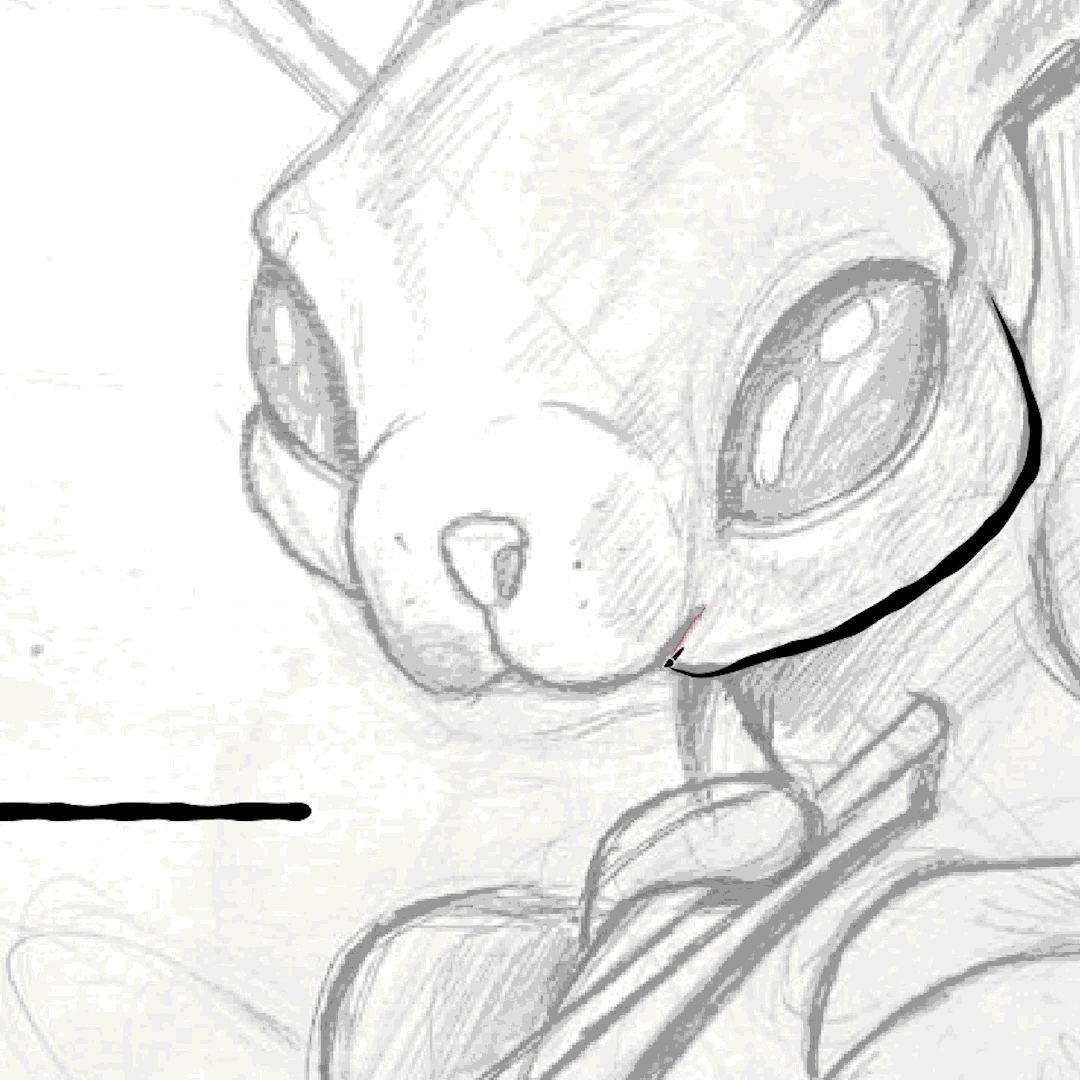
HALF SPRAY BRUSHES
Add texture with ease using half sprays, saving time by eliminating the need for clipping masks.
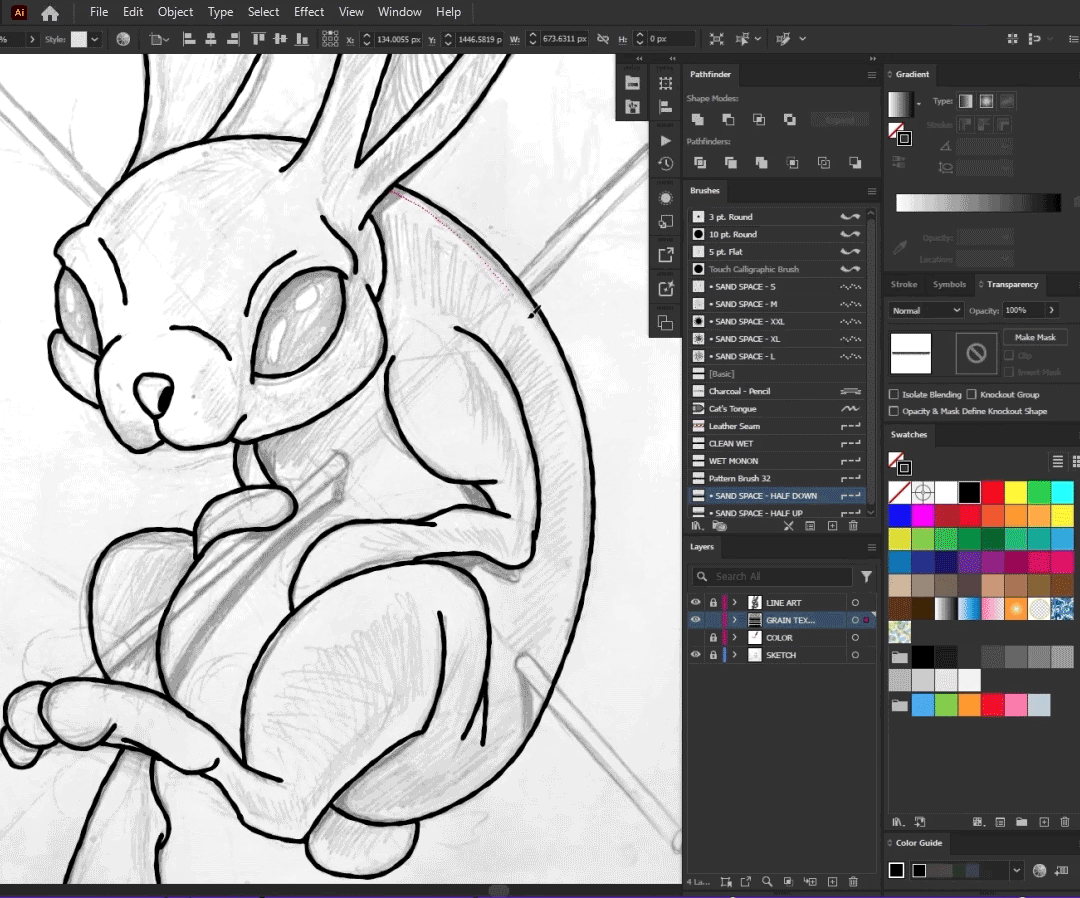
EASY ADJUSTABLE BRUSHES
Quickly fine-tune brush strokes with the Pen Tool and Direct Selection Tool for precise edits.
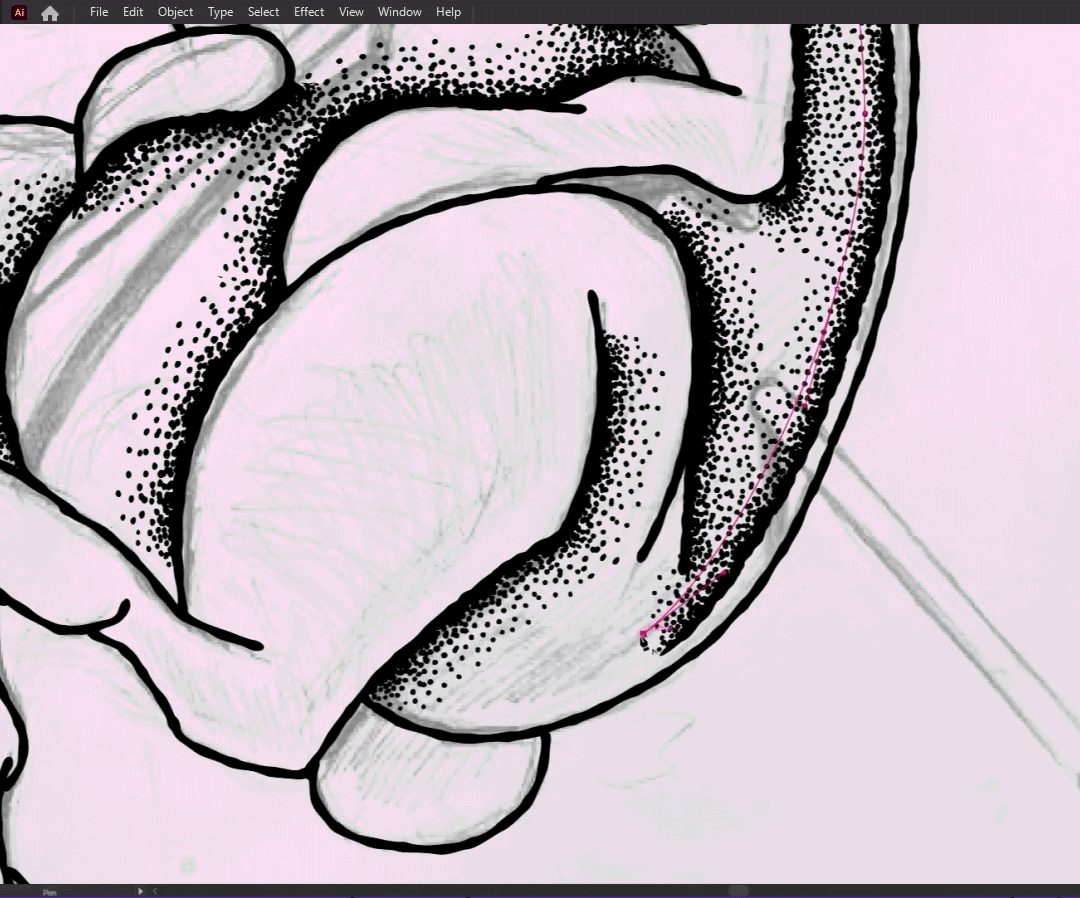
SIMPLE SPRAY ADJUSTMENTS
Easily align and modify sprays to seamlessly fit your design and layout requirements.

INTERMEDIATE TONES
Use medium size brushes to mash up the base color with some secondary one smoothly.
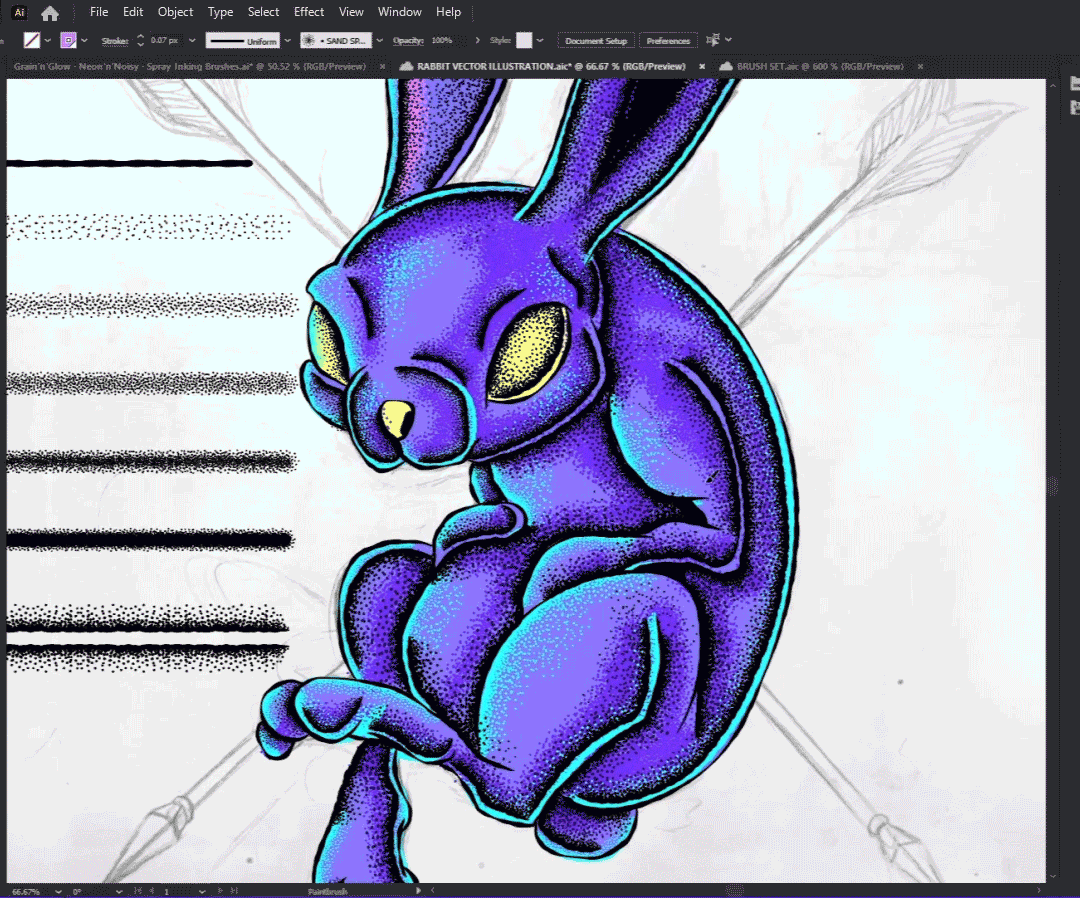
ADD GLOWING SPARKS AND STARS
For final touches, complete your designs with mesmerizing glowing effects and sparkling stars.
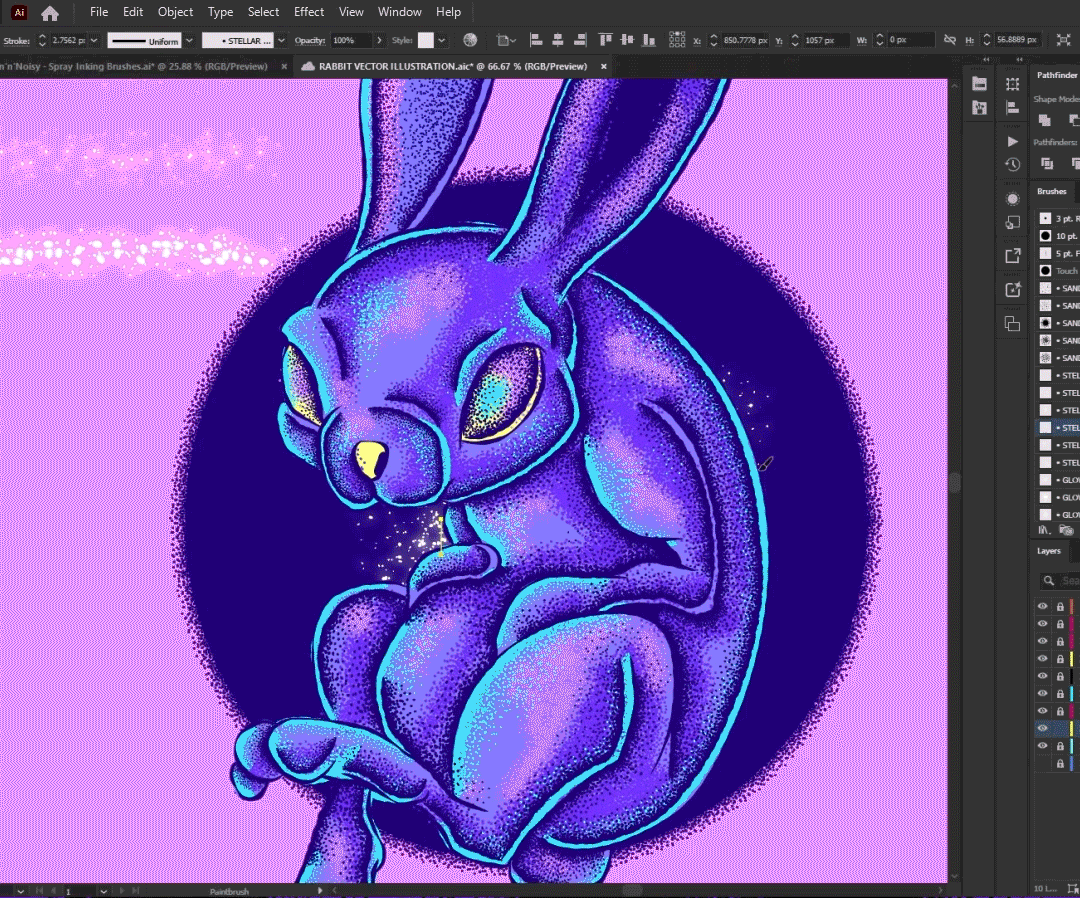


Risk-Free for 7 Days.
Love It or Get Your Money Back!
You can access ALL of the content with no financial commitment upfront. Your risk is zero in the first week because you can get 100% of your money back if you don't like the content.
You have nothing to lose. The decision is easy…
Feedback









ABOUT THE ARTIST

I am a Brazilian artist with over 12 years of experience as vector illustrator. I take meticulous care in my line art, using liquid and irregular lines to create a sense of flow and motion. Aiming to make a visual impact, I solidify my artistic vision and technical skills by layering a combination of elements with random strokes and flat shadows, culminating in colorful and detailed vector artworks.
During my journey, I collaborated with many companies, including Vans, Wacom, Freepik, João Rock, as well as musicians such as Illuzionize, Shapeless, and many others, also YouTubers Falatuzetre and Maria Venture.
Also got several featured projects on Behance, Adobe Illustrator and Illustration categories on Behance.
© Fernando Nunes
All rights reserved.


