

Unlock the Ultimate Illustrator Asset Vault
All-in-One Super Pack for Vector Artists
The Intergalactic Vector Supply - Super Pack
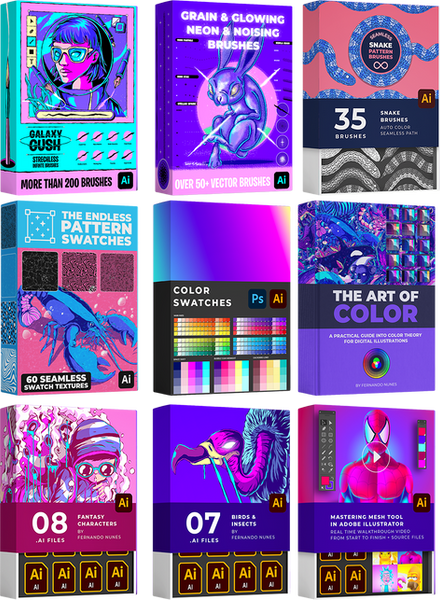
Originally
$ 199.00
Now just
$57
🔥Exclusive Flash Deal🔥
200+ Galaxy Gush Infinite Brushes
50 Grain & Glowing Brushes (V2)
35 Seamless Snake Brushes
60 Endless Pattern Swatches
Color eBook and 300 Swatches
08 Fantasy Character Vector Files
07 Birds and Insects Vector Files
Mastering Mesh Tool Tutorial
Lifetime Access and Updates
*You'll be taken to a secure and protected page to enter your information. Once completed, you'll receive access to the brush pack automatically and directly in your email in less than 5 minutes.

About The Artist

The Intergalactic Supply was created by Fernando Nunes, a vector illustrator and designer who has spent over a decade pushing Adobe Illustrator beyond its limits. After working with brands like Vans, Freepik, and Wacom, Fernando started crafting his own tools to speed up his process and give his artwork a unique edge.
This collection brings together everything he uses daily: dynamic brushes, seamless textures, custom swatches, color theory insights, and editable vector files, all designed to help other illustrators streamline their workflow and unlock new creative possibilities in. If you're serious about illustration in Illustrator, this supply pack was made for you.
© Fernando Nunes
All rights reserved.










